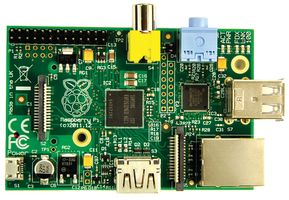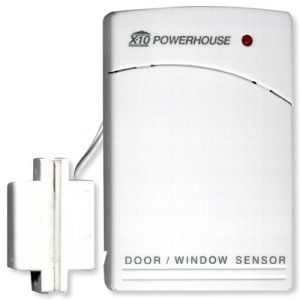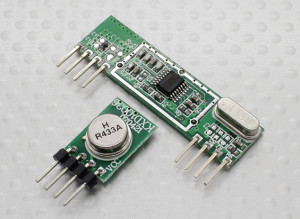So I wanted to dig into my first big project at my new house, and what could be better than good ol’ fashion hacked together Raspberry Pi security system built from the ground up..
I know what you might be thinking, why reinvent the wheel? Well, I am not necessarily doing that, more or less I am combining a few open source projects into one. But I would like to say I did find many great solutions, but in the end I wanted to do my own complete solution.
I started this project with a few main goals:
1. Needs a intuitive web interface that anyone can use.
2. Although it will be on a Raspberry Pi, It needs to be modular, so it can be moved between different kinds of hardware.
3. It needs to be expandable, where future additions of sensors and hardware will be easy to integrate.
4. It needs the capability to arm and unarm with many different devices (phone, computer, remote…etc)
5. Since I am in a rental at the moment, it needs to be a non-permanent, non-invasive installation, so wireless is needed.
Now, with all these ambitious goals, I had a few different things to consider. I needed something I could have up quickly and easily to test and start web interface development. So I figured I would start with some basic hardware to get me started.
Raspberry Pi – this would be the central server for the system, as mentioned earlier.
CM19A usb x10 Transceiver – this is going to be used to get data from the x10 RF Security sensors.
DS10A RF wireless sensors – these are used on doors and windows.
These gave me something to get started with.
I also ordered some very cheap 433mhz ask rf recievers and transmitters from ebay,
I plan on using these to expand the system in conjunction with some avr mcu’s. I have a few different mcu’s for testing (attiny 4313. attiny 85, and atmega 1284p) which I plan on making a large mesh system with.
As x10 protocol is already standardized, I figured I can try to get all sensors communicating on this protocol for easy integration.
Continue to Part 2 Where I set up the server