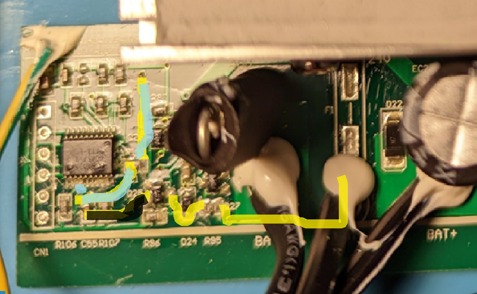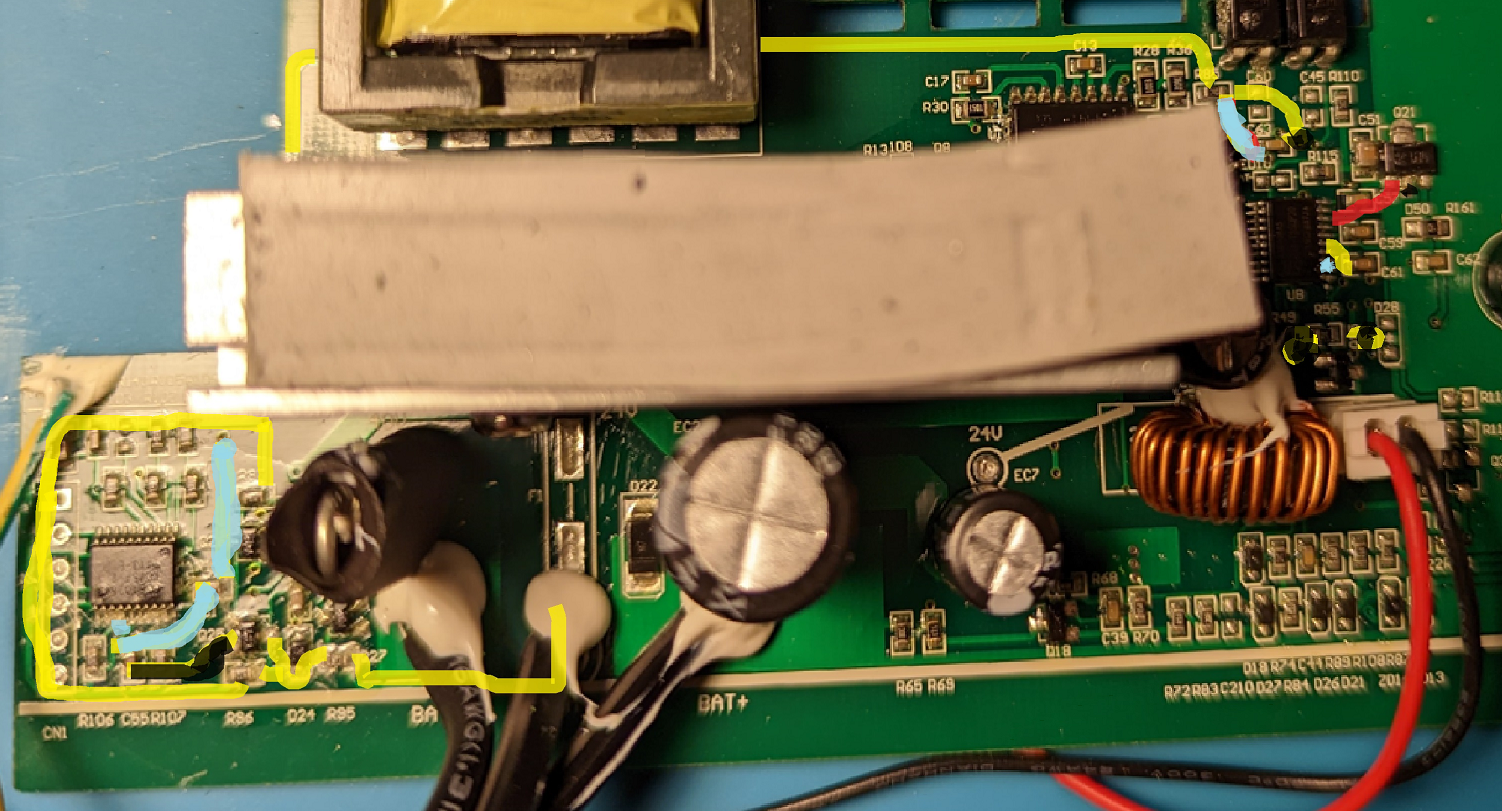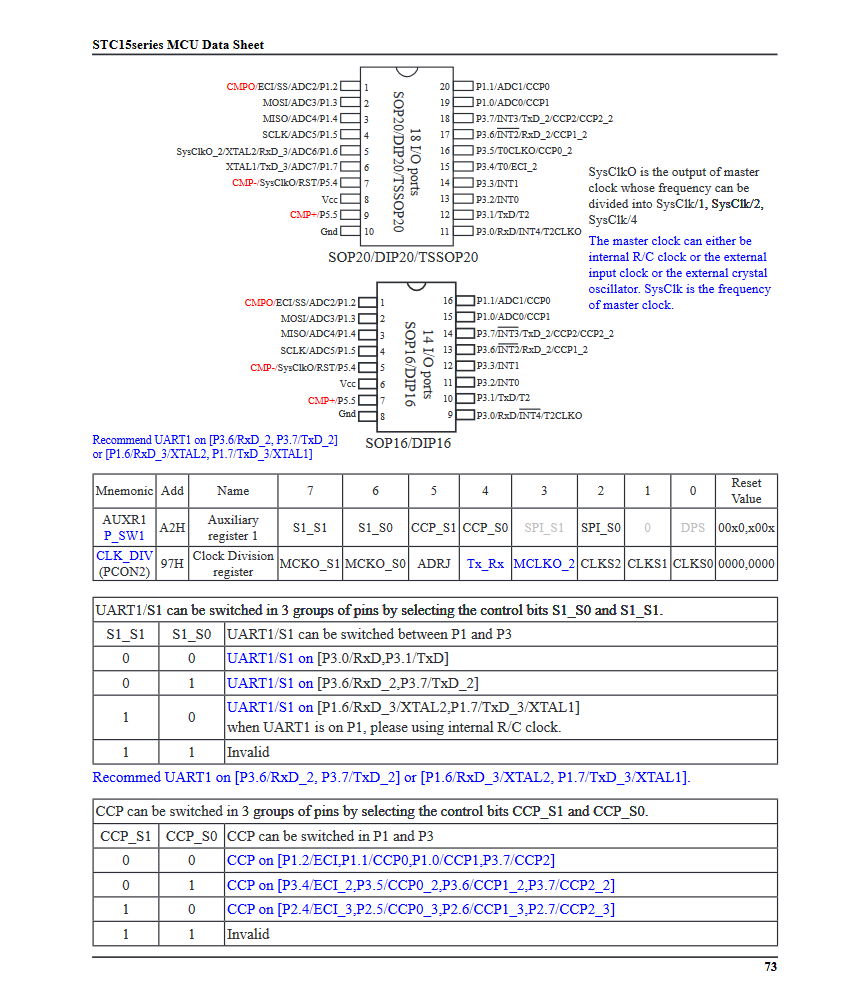My adventure with investigating a Greenworks 40v (36v) inverter to work with any 36v battery source.
Back Story:
After noticing that I had a good number of 36v batteries for various devices, from my 40v Ryobi Lawnmower (Battery is 36v nominal) to some 36v batteries from hoverboards that I had from other projects.
I thought it might be worth it to get an inverter to have a small backup to run some devices should the need arise.
Browsing the internet, I noticed 36v inverters are not nearly as common and typically are a fair bit more expensive in most cases, $100+..
Seeing how this was only for a backup scenerio, I didn’t really want to invest in something too crazy that might rarely get used.
While looking around I noticed the Greenworks G-Max 40v inverter (IV40A00) was possible to pick up for much less, $30-$50 depending on where you look and if there was a sale.
(Sample ad photo)
So I picked one up just to mess around with, even though I did not have one of their batteries.
To my disappointment I quickly found out that they actually have 2 versions and the latest version actually expects a special signal to enable the inverter.
 (Image post modification so ends have been changed)
(Image post modification so ends have been changed)
Looking carefully you can see that the sample ad photos clearly show a different version that has a simple red rocker switch, 2 indicator lights, usb ports on the left side of the outlet, in addition the cable harness only appears to have 2 wires vs my unit with push button switch, 1 indicator light, usb on right side of outlet and 3 wires for the battery harness.
So I went about looking at how to hack it to work with any matching voltage source.
The Fun Part
Before beginning here, obviously this is working with mains level voltages, charged capacitors and high current batteries that could likely injure or kill someone, this is not advised, and is very dangerous so I don’t condone anyone to attempt this if you are not comfortable and understand the precautions..
So after taking the unit apart it was clearly apparent that this was going to be far more complicated than I originally thought.
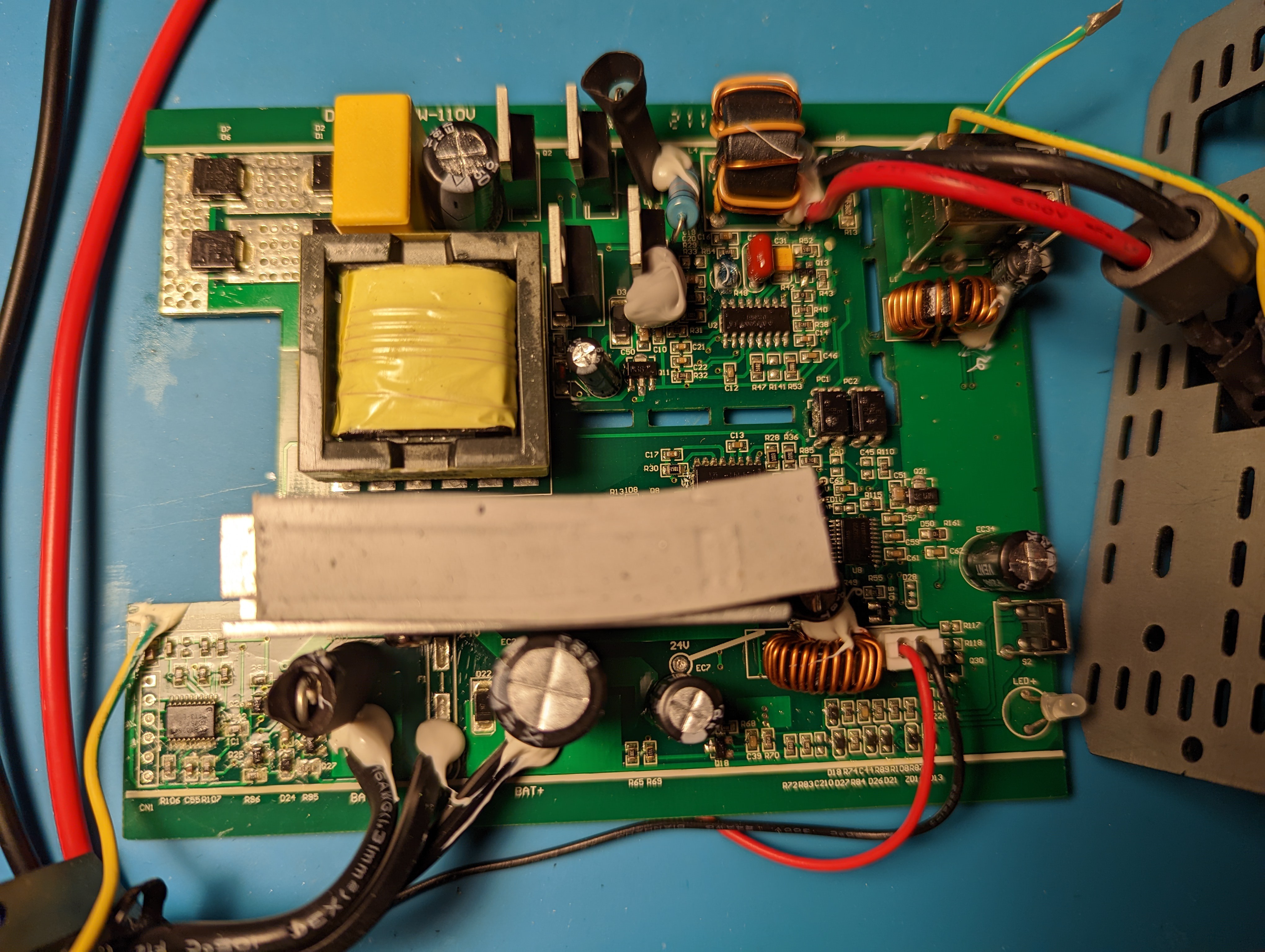
My first thought was I could try to reverse engineer the communication protocol, but after probing around a bit this seemed like it might not even be needed, plus that would require me to add an additional device if I wanted to use other batteries. So I wanted to stick with KISS and find out how this thing worked..
Tracing the signal wire from the COM wire input into the inverter PCB first led me to the lower left corner of the PCB. With conformal coating everywhere this proved to be a fun task to accomplish in itself.
My first thought was to try to figure out what chip this was and try to dig out a datasheet from the scourge of the the web..
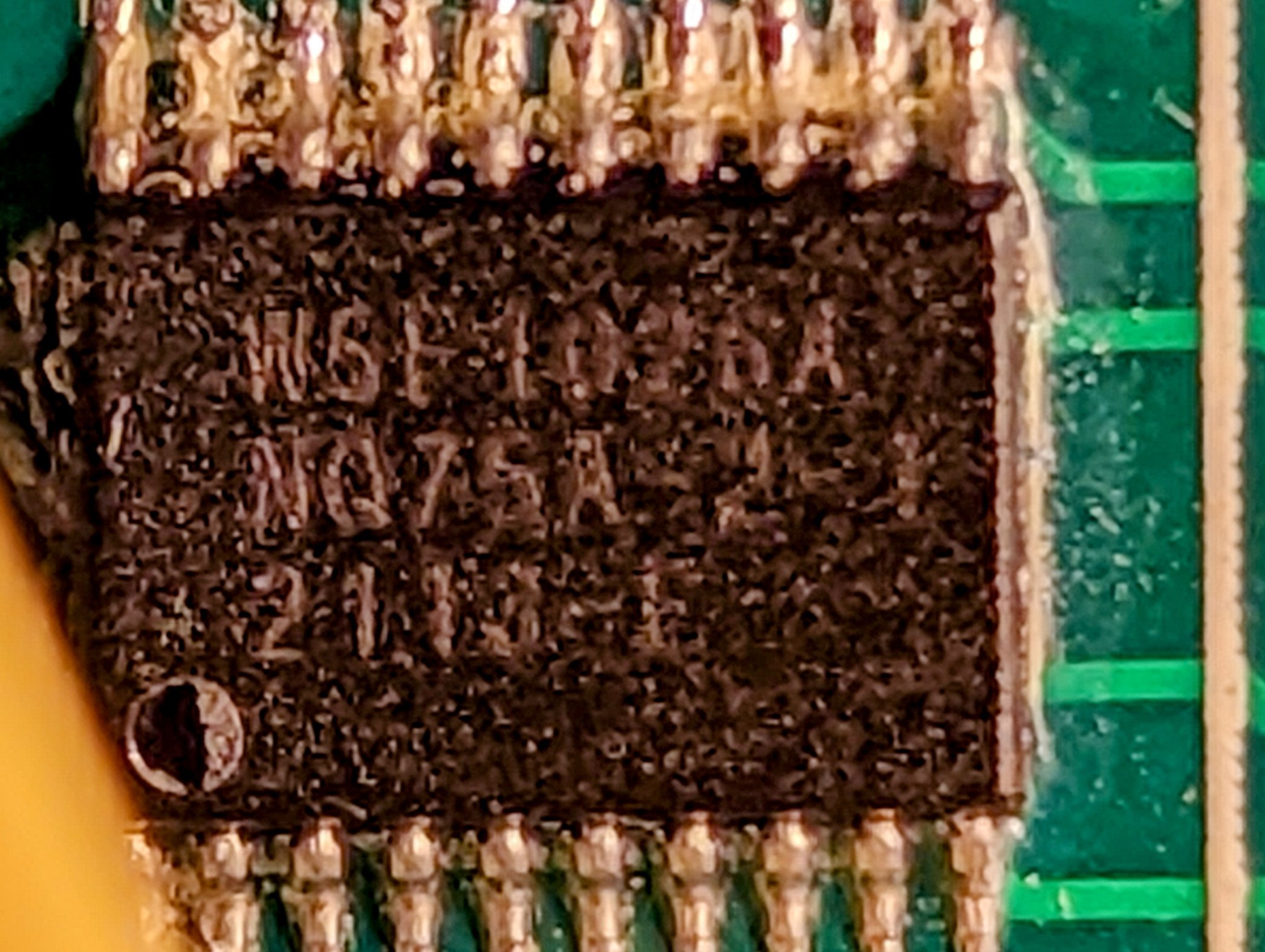
I managed to pull what I assume to be “W5F1026A” which gave me little to no information on the internet with only a archaic link to a Chinese company that manufactures a programing tool, but no data sheet or information about the chip.
So my circuit tracing continued.
After tracing the 2 paths from the area above..
(Simplified trace of the signal from the COM to the mystery chip and what appeared to be a signal line light blue above to the 8051 chip)
I managed to trace it to the next chip.
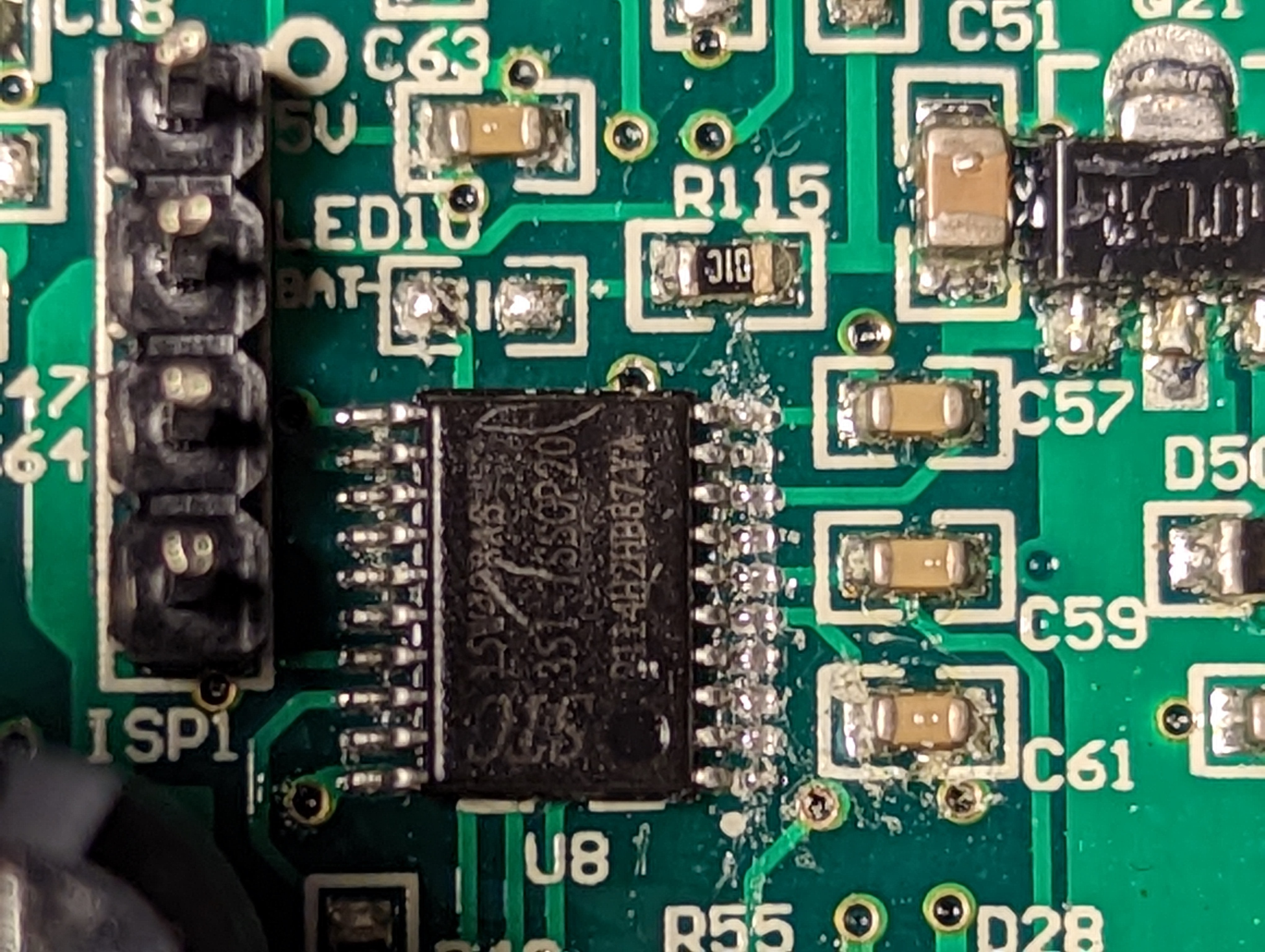
This one I had better luck of chasing down what it actually was and even locating a datasheet.
Which appeared to be an STC 8051 microcontroller.
This was helpful to start to see how things might be working.
I was able to identify the vcc and ground which helped to see where the voltage regulator was and where we might be able to start carefully probing.
As indicated in the light blue and yellow I tested both in reference to ground with:
A. Battery connected, button not triggered
B. Battery connected, button triggered (short power on)
C. Battery connected, button triggered (fault mode post power on)
D. Battery connected, post fault mode / auto power off
This resulted in:
A. Yellow and Blue trace – 0v
B. Yellow trace – 5v and Blue trace – 0v
C. Yellow trace – 5v and Blue trace – 5v
D. Yellow and Blue trace – 0v
This led me to believe that the blue trace from the “mystery” chip might be a pull down to activate the 8051 microcontroller which might handle the actual logic for managing the inverter.
So I did what any hacker would do and I broke out the soldering iron and a resistor to see what might happen if I pulled the line low with a lower value resistor.
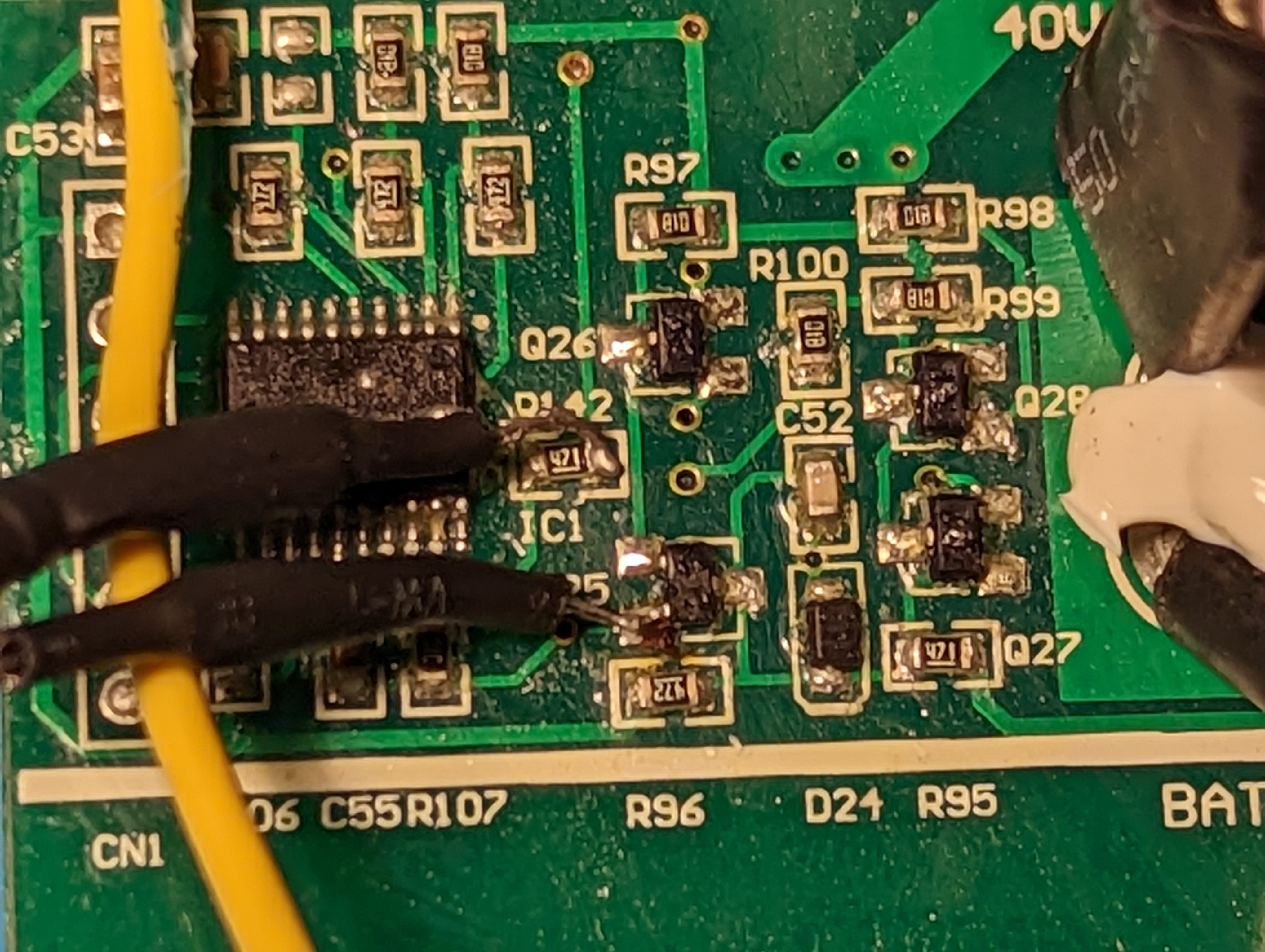
(270 ohm resistor connected across R142 471 ohm resistor end and Q25 transistor ground to pull down the signal line from the “mystery” chip and the 8051 microcontroller)
And after adding the 270 ohm resistor to the signal line as shown above and connecting the battery back and pressing the button, to my amazement, IT WORKED and stayed on!
After pressing the button again the unit turned off as well so it appeared everything was working..
After cleaning up my solder spots to remove any residual flux and putting down a generous glob of hot glue to make sure there was no stress put on the joints I reassembled the unit and it was good to go..
I tested it with every battery I had that matched the voltage range and didn’t see any issues.
Conclusion and final thoughts
So now that this thing is working as I need it to, I probably won’t mess with it anymore, but I should note a few things..
– Once again this is dangerous and should only be attempted with extreme caution and only by those who are comfortable to do so.
– I added a XT60 connector to the inverter power lines and a simple wire connector to the ‘com’ line to allow it to work with my different battery options, this was not mentioned in the work logs but I also built adapters for my other battery options to allow them to connect using this standard.
– This likely messes with some / all of the fault states so its likely not nearly as safe as it was originally.
– It would still be nice to reverse engineer the communication protocol so this would be easier for others to use without having to dissemble an inverter and solder in a resistor.
– It might be fun to revisit this at some time in the future and add an ESP microcontroller just for fun to add some remote control capability.
More info can be found on my Hackaday.io write-up: https://hackaday.io/project/188356-hacking-greenworks-v2-40v-inverter